Apk Installer on WSA
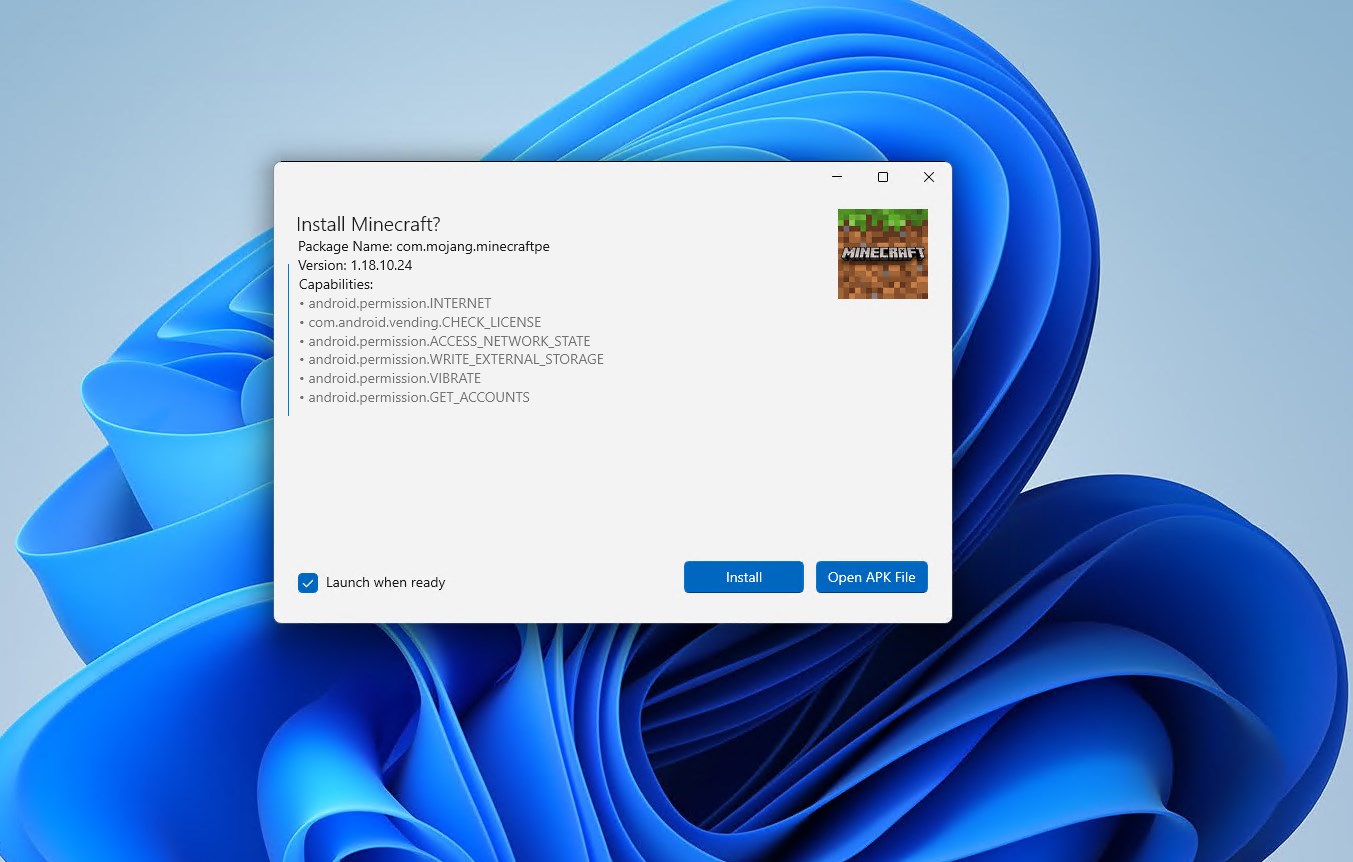
Apk Installer on WSA
In the realm of technology, the trend of bringing mobile applications to personal computers is taking center stage. A new chapter in the convergence of mobile and PC platforms is being written with the introduction of the Windows Subsystem for Android (WSA) by Microsoft. One of the essential components enabling this transformation is the APK installer, a versatile tool that permits the installation of Android applications on Windows.
Understanding APK Installer on WSA
An APK (Android Package Kit) installer is a software utility that allows users to install Android apps on different platforms, including Microsoft's WSA. The Android operating system uses APK files to install software, similar to how Windows uses executable (exe) files to install software.
Running Android on Windows: The Role of WSA
The Windows Subsystem for Android (WSA) is a compatibility layer developed by Microsoft, enabling Android applications to run on the Windows 10 and Windows 11 operating systems. The WSA is similar to the Windows Subsystem for Linux (WSL), but it's designed specifically for Android apps. WSA utilizes an APK installer to install and run these applications on Windows.
How the APK Installer Interacts with WSA
WSA executes the Android application's code like it would on an Android device while providing the application access to your PC's hardware. The APK installer is a bridge between the Android application and the Windows subsystem, carrying the APK file from the install button to the WSA, where the magic happens.
The APK installer breaks down the APK file and converts it into a format understood by WSA, allowing for seamless interaction between Android apps and your Windows PC. It's similar to how a translator would convert a foreign language into a language you understand.
Advantages of Using an APK Installer on WSA
1. Versatility: APK Installer on WSA allows users to enjoy multiple Android applications that weren't initially designed for personal computers.
2. Increased Efficiency: The use of an APK installer on WSA provides a smooth operation of Android Apps. WSA enhances the PC's performance while running Android apps by allocating specific resources to them.
3. Seamless Integration: The APK installer helps to integrate Android app functionality into the PC environment. It does this without disrupting the normal operation of other tasks on the PC.
Conclusion
The APK installer on WSA marks the dawn of a new era, where users can harness the power of mobile applications on their personal computers. This development represents an increasing trend of converging platforms that aim to provide users with a more integrated and versatile user experience. Whether for work, play, or anything in between, the APK installer on WSA is building the bridge for seamless connectivity in the digital world.


 The best app store 1
The best app store 1