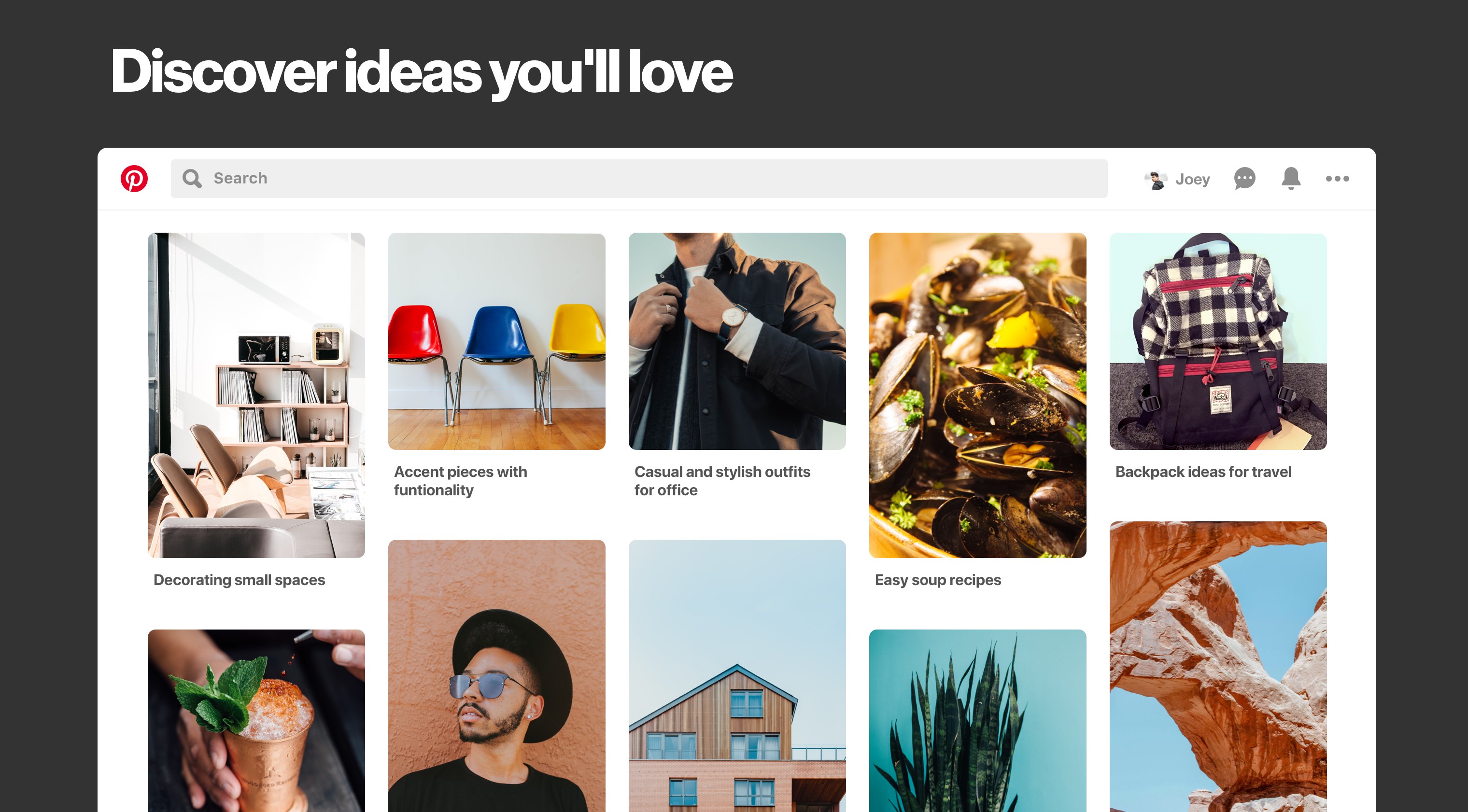
In this digital age, Pinterest has emerged as a powerful program for visual discovery and inspiration. It's a platform where the online community shares and discovers ideas in the form of images, known as 'Pins', which can be organized into themed-based collections, called 'Boards'. In this article, we will discover how to program Pinterest effectively to maximize its benefits.
Understanding Pinterest
At its essence, Pinterest is a visually appealing search engine and a social media tool. Nothing captures the attention and imagination quite like a photo or video. For marketers and businesses, Pinterest is an indispensable tool used to connect with potential consumers, build brand awareness, and stimulate online traffic to their websites.
Setting Up A Pinterest Business Account
Before beginning to program Pinterest, you need to have a Pinterest business account. Here are the steps:
1. Go to Pinterest's business website.
2. Click 'Join as a Business'.
3. Enter your business details. Remember to use your business email address and your business name.
4. Specify your business type and provide your website link.
5. Agree to the Pinterest business terms of service and privacy policy.
Creating and Organizing Boards
After setting up your account, the next step in programming Pinterest is building your Boards. Each board represents a specific topic or theme to which you will add related 'Pins'. It's crucial to create boards that align with your brand, products, or services. Remember to always include key search terms in your board titles and descriptions, making them easier for users to find.
Creating Quality Pins
The quality of your Pins greatly influences your success on Pinterest. High-quality, relevant Pins will attract more engagement. When creating Pins:
1. Use high-resolution, vertical images.
2. Include keyword-rich descriptions and catchy titles.
3. Use Pinterest's 'Rich Pins' feature to add extra contextual information about the pin.
Using Pinterest Analytics
The Pinterest Analytics feature is a valuable tool for understanding your performance. Utilize Pinterest Analytics to:
1. Understand your audience demographics and behaviors.
2. Track the performance of your pins and boards.
3. Plan future content based on your findings.
Engagement and Collaboration
Pinterest is not just about posting; it's about engaging with your audience and collaborating with others. Responding to comments, following relevant users, and collaborating with other users by establishing Group Boards can augment your presence and reach on Pinterest.
Pinterest Ads
You can increase your visibility through Pinterest Ads. These promoted pins blend effortlessly into users' feed and can be selectively shown to specific demographics, thereby boosting your reach.
Integration with Other Platforms
Finally, integrating Pinterest with your website and other social media channels is a relevant aspect of programming Pinterest. Tools like 'Pin It' buttons and 'Save' buttons make it easier for users and visitors to your site to pin your content.
In conclusion, programming Pinterest effectively requires a thorough understanding of the platform and putting into practice the multiple features it offers. A well-programmed Pinterest strategy can significantly enhance your online presence, user connection, and overall marketing strategy. Pinterest's user-friendly interface, combined with its visually appealing format, makes it a powerful tool in the era of digital marketing.


 The best app store 1
The best app store 1